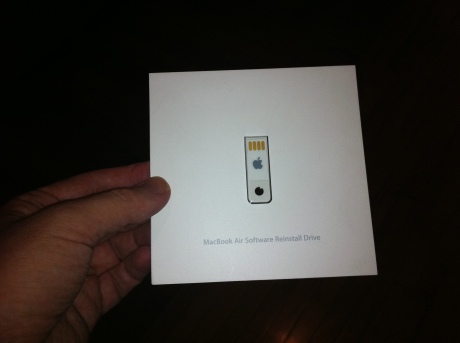I just visited the Where 2.0 site and the headline quote was from Ed Parsons, saying “I can’t remember a conference I have attended in the past few years where there was so much to take in. [The next] Where 2.0 … will be a show not to miss”. This linked to a blog post from Ed written in 2006. So there you have it, Where 2.0 2007 is a show not to miss! Come on guys, for a cutting edge event isn’t that kind of living in the past (several eons ago in web geo time)? These headlines cycle and the next one that came up for me linked to another 2006 story from CNET. Did nobody say anything good about Where 2.0 in 2010?
I'm talking tonight about cloud computing and geo and have quite a few new thoughts I'll share about the nature of cloud computing and why it's important. One key reason is that you can easily use multiple client devices in common workflows. Here is the collection of devices that I'm currently using (with common data and applications) for my personal and work computing (from bottom):
- MacBook Pro 13", 8GB RAM, 600GB old fashioned spinning disk, WiFi, wired ethernet port, 1 camera
- Google Chrome Notebook Cr-48, 2GB RAM, 16GB SSD, WiFi, 3G (Verizon), 1 camera
- MacBook Air 11", 4GB RAM, 120GB SSD, WiFi, 1 camera
- iPad, 256MB RAM, 64GB SSD, WiFi, 3G (ATT), GPS
- iPhone 4, 512MB RAM, 32GB SSD, WiFi, 3G (ATT), GPS, 2 cameras
Today I got back from lunch and found a package waiting for me. To my surprise it contained a new Google Chrome notebook (Cr-48) computer, for free! A while back I received an email from Google which said:
Greetings, You’re eligible to receive a free Chrome notebook!
Chrome notebooks are for people who live on the web and want a faster, safer and more secure experience without all the headaches of ordinary computers. We’re excited to see what you, as a developer, can do with this Chrome notebook and the Chrome Web Store — both should make it easier for users to discover, purchase, and use the web apps that you create.
To get your Chrome notebook, please provide your US mailing address by clicking the link below no later than Friday, December 10, 2010 at 11:59 PM PST.
I was on the road in Australia at the time and behind on my email, and actually didn’t notice the email until after the closing date. At first I wondered if it was a scam, but decided it seemed genuine and I went ahead and filled out the application, though it was a couple of days after the deadline so I wasn’t sure if I’d missed my chance. That was 5 or 6 weeks ago so I hadn’t given any more thought to it, so it was rather nice surprise to find this today! And I’m quite honored to be on Google’s list of worthy recipients! Will have to hope it’s not a Trojan Horse that lets Ed Parsons monitor my every move :O !!
There are plenty of general reviews online already (this one at SlashGear), so I won’t go into great detail. First impression is that it’s very black and mysterious … matt black with no logos or labels whatsoever, very stealth bomber, befitting an early adopters’ pilot program I guess. To quote the great Nigel Tufnel from Spinal Tap (one of my favorite philosophers):
There’s something about this that’s so black. It’s like, how much more black could this be? And the answer is … none.
For those who haven’t seen the movie or need reminding, here’s the clip:
And here’s a picture of my Cr-48 in all its blackness:
However, Google does give you the option of brightening it up with one large sticker and a variety of small ones that you can use to customize it:
So my immediate dilemma is to stick or not to stick? It’s still as black as it could be at the moment, while I ponder on this important question.
On to less aesthetic matters, first impressions are that I quite like it. I’ve been very cloud-based in my personal and work computing recently – I use gmail and am increasingly using Google docs, to make it easy to switch between my two MacBooks (Pro and Air), my iPad and iPhone. So I quite like the minimalism of the Chrome operating system and can do much of what I want to do with it for everyday things. And one of the coolest things is that it comes with Verizon Wireless 3G built in, and I get 100MB of monthly use for the first 2 years. So I can definitely see myself using this on the light rail to and from work, as a faster typing (though much more bulky) alternative to my 3G iPad. But it does have some obvious limitations too, including the fact that you can’t use it at all without an Internet connection. It has rather a slow processor, which is a bit disappointing – running Ubisense myWorld (based on Google Maps) is noticeably slower than on my 11″ MacBook Air, especially doing animated zoom in and out. And it doesn’t work at all with HD video, which is a major disappointment. I try playing some of my 720p videos from vimeo full screen, which play just fine on my MacBook Air, and get a static frame maybe every 5 or 10 seconds :(. But for general email and browsing non-video sites, performance is fine.
However, overall I find it intriguing so I’ll definitely test it out some more and report back. Thanks Google 🙂 !!
… which I thought was cool, a lot more compact than a CD / DVD (and of course the Air doesn’t have an optical drive)
I just checked it out and it’s actually an 8GB drive, gives you the option to install Mac OS/X or iLife. Nice!
My family of Apple machines expanded today with the addition of a new MacBook Air 11″. I resisted for a while but am very into traveling light these days so broke down in the end :O !!
I’ve been trying out posterous for the last few days, mainly because my friend Steve has raved about it several times. But I’ve also hit a few issues with it, in particular when trying to embed some HTML (badges from other sites etc). I know that isn’t the main focus of posterous, it’s more about “simple posting”, but it’s still a bit frustrating that those things don’t work. So I thought I would give its main competitor tumblr (which several other friends use) a quick try for comparison purposes, and have played around with that this morning and created a blog there.
Here’s a third test, with links to 6 different flickr photos, which all happen to be in the same set. It includes 4 landscape and 2 portrait photos, to see how those work. The result is that they all get shown in sequence, you don’t get the posterous “album” that you get if you attach multiple photo files (rather than links) to a page. By default the portrait photos were left justified, I edited the post afterwards to make them center justified. The Landscape ones filled the whole width anyway so justification didn’t matter.
Continuing my test of different photo posting options … this one is pointing to a flickr slideshow of a set (this link happened to be in slideshow mode, but this does the same thing whether it is in slideshow mode or not). This works nicely on systems that support flash, but doesn’t work (and has no fallback, just shows blank space) on systems with no flash. However, this is really a flickr limitation rather than a posterous one – hopefully something that flickr will fix soon.